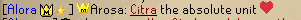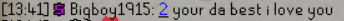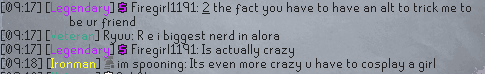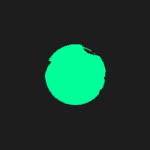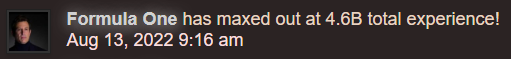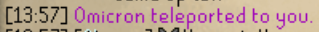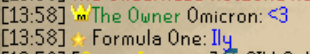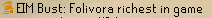Alora Mobile Is Live! (iOS & Android)
Hello everyone,
Alora Mobile is finally here! You can now access the mobile client by going to the following URL on your mobile device:
The app is not available in the App Store, so you'll have to download it by following the on-screen instructions. On Android, you should get an "Install App" button, but if you don't see that, there are instructions to install below:
Installation instructions for iOS:

Installation instructions for Android:

Troubleshooting:
- Low FPS:
- We are continuing to make FPS improvements where we can, but the best thing you can do to improve FPS is to have a recent, powerful phone to handle the game. You can also play with the settings interface in the "Mobile" section to reduce render distance, limit entity rendering, turn on Low-detail, etc.
- Periodic crashing on iPhone:
- There is currently a bug on Safari that could cause a crash on some older/weaker iPhones after some time (usually after being in-game for 10+ minutes), we are working on patching this up but in the meantime if your iPhone is older than iPhone 13, or you have an iPhone mini, that this could happen to you, and don't partake in dangerous content for the time being.
- Flickering black screen after logging in on iPhone:
- As far as we can tell, this is due to an iOS bug. We suspect that this will be fixed soon, but in the meantime we have provided a "safe-mode" client for you to use if this happens to you:
- https://mobile.alora.io/debug
- This client has lower performance than the main client, but if you are experiencing this issue it is currently the only way to play.
- https://mobile.alora.io/debug
- As far as we can tell, this is due to an iOS bug. We suspect that this will be fixed soon, but in the meantime we have provided a "safe-mode" client for you to use if this happens to you:
- Stuck on "Allocating memory" on startup:
- If you experience this issue, your app is likely corrupt. We are still working on diagnosing what causes this, but in order to fix it, we recommend deleting the app from your homescreen, and then completely clearing your cache (On iPhone, you would go to Settings -> Safari -> Clear Caches & History and select the "All Time" option), and then re-installing the client again.
Bugs are to be expected, so please be mindful of this when participating in dangerous content where you may lose items. Otherwise, have fun, and we'll keep you updated on the $3,000 Mobile-Locked Ironman Tournament coming up next week! :)
We'll see you in-game on mobile!









 This topic is locked
This topic is locked