Desktop Notifications For When You Receive a PM.
Firstly open up your settings and look for the 'System' option.
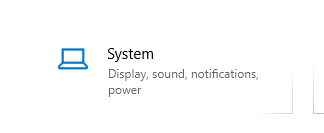
Once you click on that you will have various options to choose from on the left hand side of your settings. The one you want to find is 'Notifications & Actions'
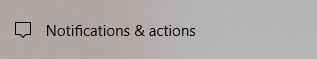
When you have found this and opened it up. Scroll down to where it says 'Get Notifications For These Apps'
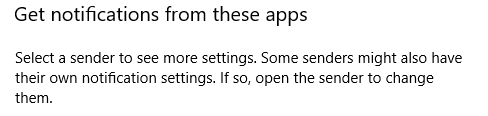
Once this is located, look through the apps until you come across one which says 'Java™ Platform SE binary'
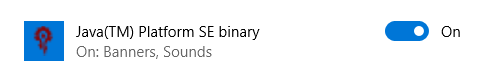
Make sure you have this toggled on! If it is off you will not receive the notifications on your desktop. You can always click on this option to bring up another interface which gives you more options as so below;
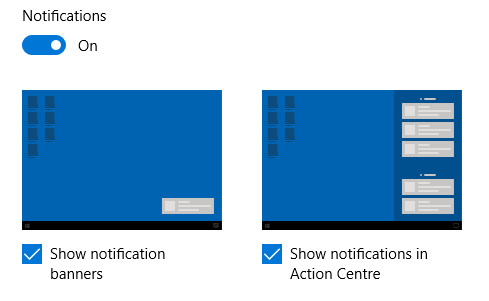
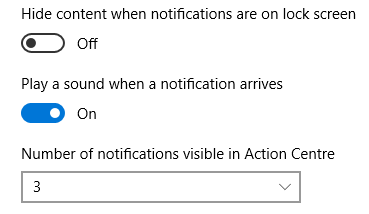
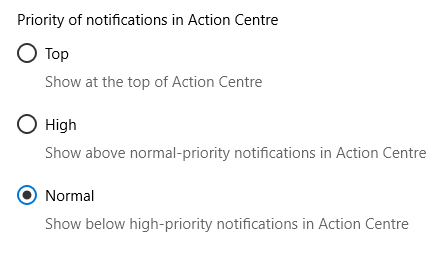
If you still need help after this. Then please do not hesitate to make a ticket here - https://www.alora.io...hnical-support/
- Real Try








 This topic is locked
This topic is locked








