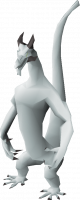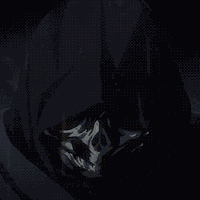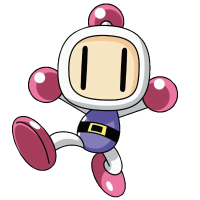Fixing Your Client - Mac OS X
1. Delete the Alora Jar file from your Applications folder and empty it from your Trash.
(If you have an uninstaller that will work as well)
2. Make sure you have the most recent OS update installed on your Mac.
You can do this in the App Store or via the Apple Menu in the top left corner of your screen.
(Apple Menu > About This Mac > Overview > Software Update)
3. After the OS is updated, make sure you download and install the most recent version of Java. https://www.java.com/en/download/
4. Also, download and install this specific version of Java (this is necessary for HD mode anyways, but usually fixes the inability for the client to load on Macs)
https://support.appl...72?locale=en_US
5. Re-download the jar file from the Alora website.
6. Move the jar file to your applications folder, right-click the Alora jar file and select Get Info. Make sure the file is being opened with Jar Launcher as shown here.
7. Open the client and when prompted to launch with Java 1.6 select Yes.
8. You should be able to log-in without issue.
* If you are still experiencing technical issues, please post a support ticket here, describing the issue the best you can and the staff team will be with you as soon as they are able.
https://www.alora.io...hnical-support/
* If you would like to be able to play in HD on your Mac see Omicron’s guide here.
https://www.alora.io...ing-on-mac-osx/
https://www.alora.io...sx-high-sierra/
Thanks for stopping by, and hopefully this solves your client issues.
Enjoy your time on Alora!







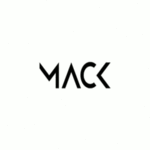
 This topic is locked
This topic is locked