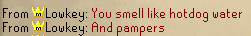Quote
Phishing is the act of attempting to acquire information such as usernames, passwords, and credit card details (and sometimes, indirectly, money) by masquerading as a trustworthy entity in an electronic communication.
-Wikipedia
Now for a more user/noob-friendly definition. The way it is called "phisher" can be related with the actual word "fisher", this is because it's basically what it does. It pretends to be something it's not and tries to fish in your passwords and in sometimes money if used with Paypal/Bank information.
It's a copy of the source code which is then modified a bit for it to be able to log your credentials. Sadly it's something fairly easy to do and that's why you see it more and more by he passing day.
Here's an example of a phisher I created for the purpose of this guide that looks exactly like Alora.(Note, I have not modified the source code in any way so it will not log any credentials, however if you feel a bit un-encouraged to proceed to the link, i'll post a screenshot of it.)
http://www.alora.byethost18.com/
Here's the screenshot of it for those that didn't want to click the link.
http://prntscr.com/d4dwmx
A few tips to avoid getting phished.
1) Right off the bat, look at the url. It looks strange right? ".byethost18.com" That's mostly due to the fact that these are made sadly by kids\teenagers that don't have the money to get a paid hosting\domain. Don't click suspicious links, nor go to strange websites with weird urls.
2) If it was sent to you via email\facebook\skype\ETC by someone you are friends with and you think you can trust, be careful. That person might be infected by a virus that is making him send that out.
3) Be smart. Now that you know a bit more about phishers, take a bit of time to get familiarized with other methods of SE(Social engineering) and on how to avoid it.
Well, that's it for now guys :)
If you have any other guide you feel I should make, comment here or send me a pm.








 This topic is locked
This topic is locked