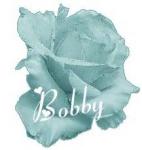Note: This is for people who do not know how to already do this.
1) Copy the image link of the gif you want to use.
2) Go to http://ezgif.com/resize/ to resize the gif.
3) Set the dimension of the gif to 150 x 150.
4) In the photo editor, import the gif using the new url.





 This topic is locked
This topic is locked